ECI Optional Facility of Online Data Entry of Personal Details by Candidates in Nomination Form & Affidavit 2020
Organisation : Election Commission of India (ECI)
Service Name : Optional Facility of Online Data Entry of Personal Details by Candidates in Nomination Form & Affidavit 2020
Website : https://eci.gov.in/
Contents
ECI Optional Facility of Online Data Entry
Optional facility of online data entry of personal details by candidates in Nomination Form and Affidavit (in Form 26 appended to the CE Rules, 1961) -Guidelines (All recognized National/ State Parties)
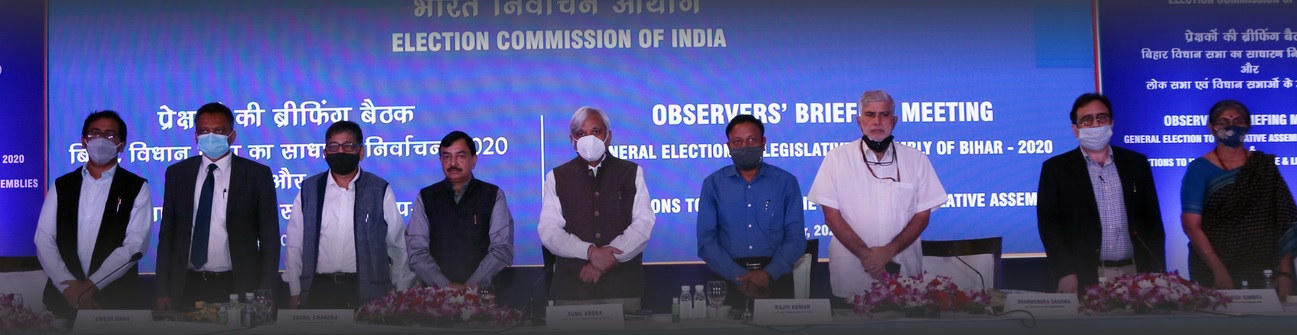
Guidelines
A facility has been provided for the Candidates to make online data entry of their personal details in the nomination form and the affidavit (Form-26) through ECI suvidha portal i.e. suvidha.eci.gov.in.
Validation checks at each step of the process will help the candidates to fill the form in proper format and without errors. The facility for online payment of security deposit by the candidates is also available through the same suvidha portal.
Online Data Entry In Nomination Form
The facility of Online data entry in nominations form will be available for the Candidates through ECI Suvidha Portal https://suvidha.eci.gov.in/pc/public/login
Steps:
Step 1– Registration- The Candidate will have to do the registration and login with the mobile number and OTP. After a successful login, the candidate needs to enter the EPIC number and the relevant details will be auto-fetched from the electoral roll
Step 2– Data entry of personal details in the form and affidavit- Candidate then needs to make data entry of his personal details in the nomination form and affidavit online. In case of error or mistake entries, filled in the form, can be edited/corrected, till the finalization of the form by the candidate.
Step 3– Selection of preferable dates- After complete details verification, Candidate has to finalize the form and proceed further for selection of 3 preferable dates, by ticking at the same, for physical submission of the form before the Returning Officer.
Step 4– Security deposit-Further, the candidate can submit the security deposit online by choosing the available options from net banking. Optionally, the candidate can choose to enter the details of challan or indicate the option to deposit it by cash
Step 5– Physical submission of print out of the form filled online-It is to be noted that the form in which the online data entry was made by candidate, will only be treated duly submitted if a printout with QR Code is taken from the system, signed in ink, notarized and delivered by hand, either by the candidate himself or by his proposer between the hours of 11’0 clock in the forenoon and 3’0 clock in the afternoon to the Returning Officer, on the appointed date and place, specified by him. The online Nomination Facility will be closed one day prior to the last date of nomination.
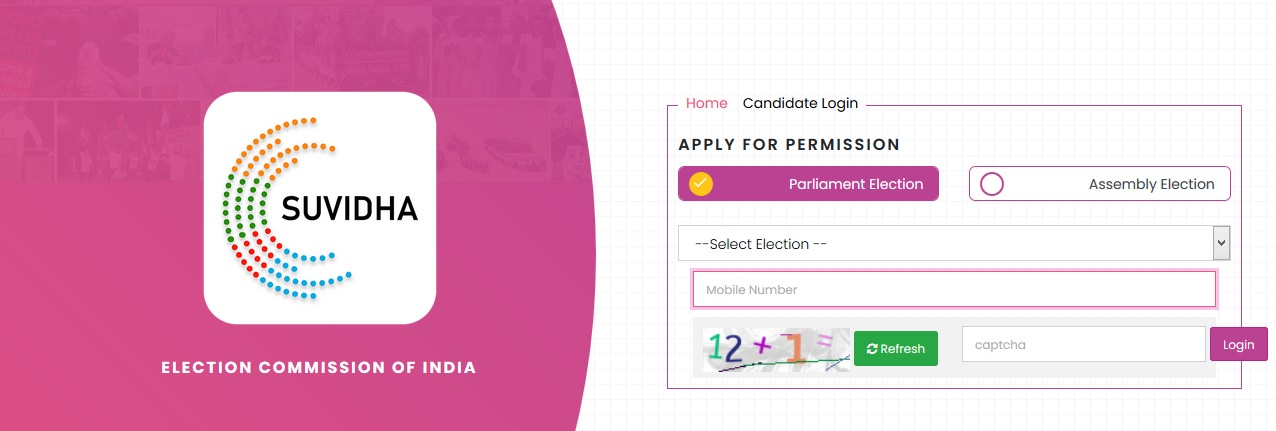
ECI Contact
Toll-Free 1950