ECI Search Voter Information/ Print Slip Online : electoralsearch.in
Organisation : Election Commission of India (ECI)
Service Name : ECI Voter Information/ Print Slip Online
Applicable States/UTs : All Over India
Website : http://electoralsearch.in/
Contents
ECI Voter Information
This service, provided by the Election Commission of India, can be used by voters to search their names and get the information related to polling stations in the nation-wide electoral rolls.
Related / Similar Service :
ECI National Electoral Search
Services Offered
Using this website you can:
** Search your name in National Electoral Roll by entering basic details.
** Locate polling station on map.
** Print voter information slip.
** Apply for Enrolment, Modification, Deletion and change of address in electoral roll
** Know Booth Level Officer(BLO), Electoral Roll Officer(ERO)
** Know District Election Officials and officials in Chief Election Office
How To Search Voter Information?
To search your name in Electoral Roll, Just follow the simple steps given below
Steps :
Step-1: First go to the link “http://electoralsearch.in/”
Step-2 : Select your searching option (i.e) Search by Details (or) Search by EPIC Number
Search by Details
Please enter the following details,
Step 1 : Enter Your Name * [Hari]
Step 2 : Enter Your Father’s/Husband’s Name [Raj]
Step 3 : Select Your Age/ DOB [ie. 30]
Step 4 : Select Your Gender [Male/Female]
Step 5 : Select Your State [Tamil Nadu]
Step 6 : Select Your District [Chennai]
Step 7 : Select the Assembly Constituency [Perambur]
Step 8 : Enter the Captcha Code
Step 9 : Click Search button
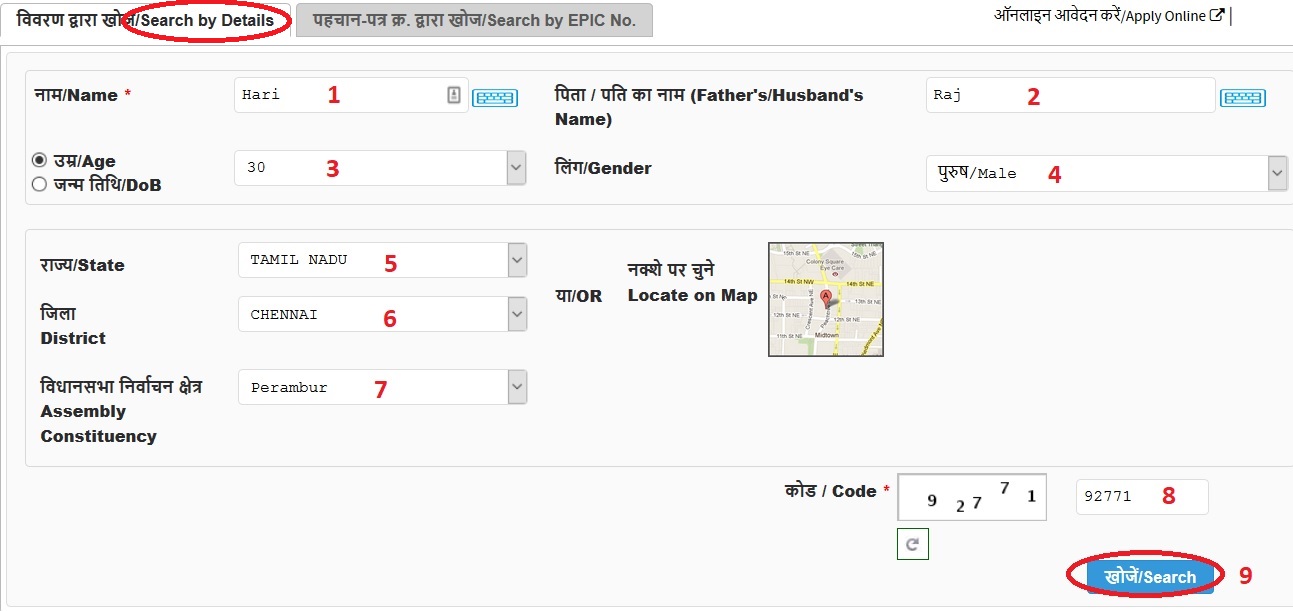
Search by EPIC No
Step 1 : Enter your EPIC No. * [654116]
Step 2 : Select Your State [Tamil Nadu]
Step 3 : Enter Capcha Code
Step 4 : Click Search button
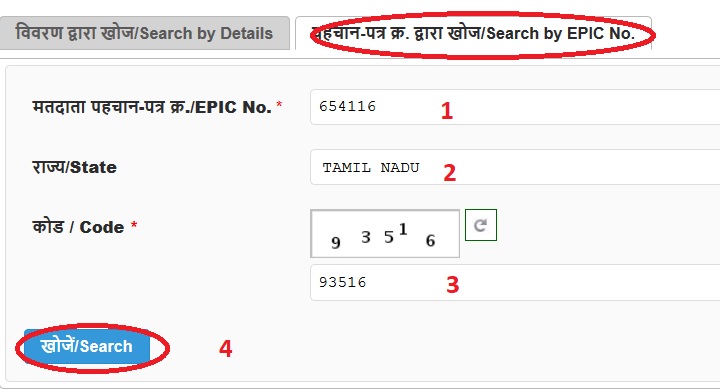
Important Instructions
1. Internet users can access the information by following “National Electoral Search” link provided on the website of the Election Commission of India (www.eci.gov.in).
2. Mobile Internet users can access the services through a specially designed website www.electoralsearch.in.
3. Android phone based users can install an application from the Mobile Seva AppStore of the Government (apps.mgov.gov.in under electoral category).
4. Mobile users can use SMS service by sending a pre-formatted SMS to the predefined numbers.
4.1 The services are available on a special three digit code 166 provided for BSNL, Idea, MTNL, Tata Docomo, Tata Indicom and Vodafone users.
4.2 A special five digit code 51969 is provided for accessing the service by operators such as Aircel, Airtel, BSNL, Idea, MTS, Reliance, Tata Docomo, Tata Indicom, Uninor, Videocon and Vodafone.
4.3 A user can access the service by sending the SMS to a 10-digit number 09223166166.
5. In order to access the services through SMS, Voters must send a pre-formatted SMS with a word “ECI” followed by details such as name, name of father/husband, locality, age or date of birth and gender separated by commas. As an example, an SMS “ECI Prabhat Singla” would fetch the details of a voter by name “Prabhat Singla” on a nation-wide search of voters.
6. The service is brought to the voters by Centre for Development of Advanced Computing (C-DAC) using the state-of-the-art technologies and includes advance features like phonetic search on names across multiple languages through the grant-in-aid provided by the Department of Electronics and Information Technology, Government of India.
Contact
For any other technical feedback or issues on the portal kindly send your feedback to techsupport [AT] nvsp.in
Oh my goodness! Amazing article dude! Thanks, However I am experiencing problems with your RSS. I don’t know why I am unable to subscribe to it. Is there anyone else having identical RSS problems? Anybody who knows the answer can you kindly respond? Thanx!!
I am from Thammanam, Ernakulam, Kerala. I would like to know whether our names are included in the coming Loksabha electoral list on 23rd April 2019. I request your goodself to do necessary action to vote our candidates. I haven’t seen our names in the Voters List.
I want to link EPIC with Aadhaar.