ceo.maharashtra.gov.in Form 8 For Correction to Particulars in Electoral Roll
Organisation : Maharashtra Chief Electoral Officer Office (ceo.maharashtra.gov.in)
Facility : Form 8 For Correction to Particulars in Electoral Roll
Home Page : https://ceo.maharashtra.gov.in/Default.aspx
Contents
CEO Maharashtra Form 8
Form 8 is used for Correction of entries in the Electoral Rolls. Kindly follow the below procedure to apply for Form 8.
Related / Similar Service :
NVSP Online Correction of Entries in E-Rolls Form 8CEO Maharashtra Apply for Form 8A for Transposition of Entry
Who can file Form-8
1. Can be filed only by a person whose name is already included in the electoral roll seeking correction to his/her particulars already printed in the electoral roll. One person cannot file application in Form 8 for correction in the particulars of any other person.
When Form-8 Can be Filed?
1. Form-8 can be filed for correction to particulars of a person entered in the electoral roll. The application can be filed after draft publication of electoral roll of the constituency.
2. Only one copy of the application is to be filed.
3. The Application can also be filed for correction of particulars relating to oneself in the finally published electoral roll when the revision programme is not going on. During non-revision period, application must be filed in duplicate.
Where to File Form-8?
1. During revision period, the application can be filed at the designated locations where the draft electoral roll is displayed (mostly polling station locations) as well as the Electoral Registration Officer and Assistant Electoral Registration Officer of the constituency.
2. During other period of the year when revision programme is not going on, the application can be filed only with the Electoral Registration Officer.
How to Fill up Form-8?
1. Go to the CEO Maharashtra website and Click Online Voter Registration.
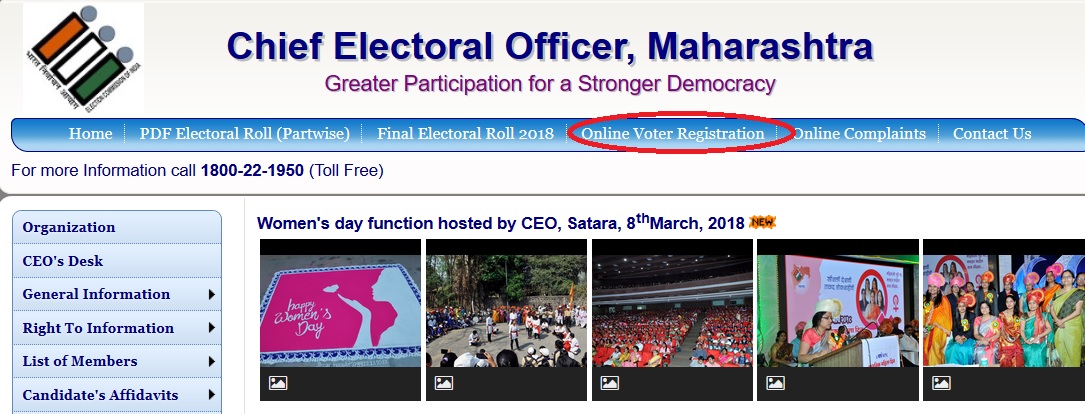
Next Select Form 8 and it will redirect to the NVSP portal.
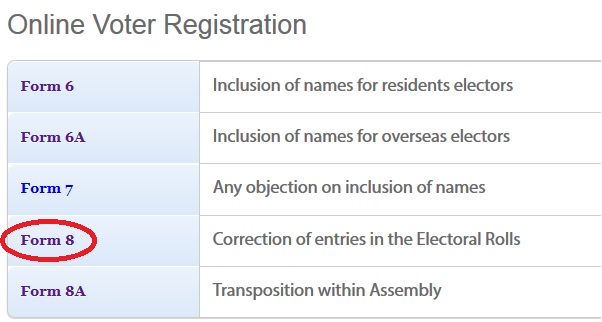
Visit the NVSP official website and Click the Correction of entries in electoral roll link
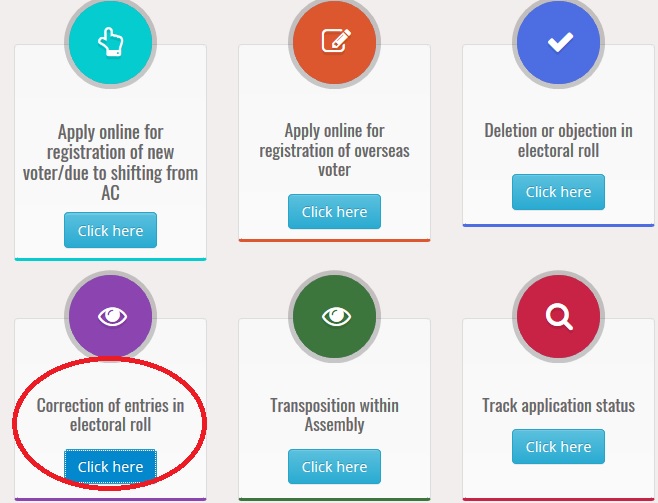
After that fill the application form with the following details,
1. The application should be addressed to the Electoral Registration Officer of the constituency in which another elector registered in that roll objects the proposed inclusion of an entry in the draft electoral roll. The name of the constituency should be mentioned in the blank space.
2. Name
3. In Part I of the Application, please write your name, as it should appear in the electoral roll. In case the initials to your name printed in the electoral roll are in abbreviated form and you want them to be printed in expanded form you can write your full name in expanded form.
4. Age :
Similarly, you should indicate your Age in years and months as on 1st January of the year with reference to which the electoral roll is printed. This qualifying date is printed at the bottom of each page of electoral roll.
5. Sex :
Write your sex in full in the space provided e.g. Male / Female. Applicants may indicate their sex as “Other” where they do not want to be described as male or female.
Download Form 8 : https://www.electionin.in/uploads/573-FORM-8.pdf
6. Date of Birth (With Documentary Proof) :
Fill up the date of birth in figures in the space provided in dd/mm/yyyy.
Proof of date of birth to be attached are as under-
(i) Birth certificate issued by a Municipal Authorities or district office of the Registrar of Births & Deaths or Baptism certificate; or
(ii) Birth certificate from the school (Govt. / Recognised) last attended by the applicant or any other recognised educational institution; or
(iii) Illiterate or semi-illiterate applicant who is not in possession of any of the above document are required to attach a declaration in prescribed format by either of the parents already included in the electoral roll in support of the applicants age.
7. Relation’s Name:
In case of unmarried female applicant, name of Father / Mother is to be mentioned. In case of married female applicant, name of Husband is to be mentioned. Strike out the inapplicable options in the column.
8. Place of Ordinary Residence :
In Part II of the Application Form please fill up the full and complete postal address including PIN code where you are ordinarily residing and want to get registered, in the space provided.
Proof of ordinary residence to be attached are as under-
a. Bank / Kisan / Post Office current Pass Book, or
b. Applicants Ration Card / Passport / Driving License / Income Tax Assessment Order, or
c. Latest Water / Telephone / Electricity / Gas Connection Bill for that address, either in the name of the applicant or that of his / her immediate relation like parents etc., or
d. Postal department’s posts received / delivered in the applicant’s name at the given address.
NOTE: If any applicant submits only ration card as proof of address, it should be accompanied by one more proof of address out of the above categories.
9. Details of Electors’ Photo Identity Card. :
If you already have been issued with a Photo Identity Card by the Election Commission, please mention the card number (printed on the front side) and date of issue (printed on the back side) of the card in the space provided in Part III of the Application Form. Please attach a self-attested photocopy of both sides of the card.
10. Details of entries to be corrected. :
In Part IV of the Application you should indicate the details of entries to be corrected. Therefore, this is a very important part of the Application. You have indicated the correct details about your name, age, date of birth, relations name, sex, address and photo identity card in the space provided in Parts I to III of the Application.
EPIC No. is not in software. Corrections should be made as under, so I can Link with Aadhaar No.
1) Name correction : Ashok Bajarang Gaikwad
Address correction : D-12, Pillar Homes, Plot No-14, Vimannagar, Pune-411014
EPIC Number : TBZ1841725
District : Pune
Assembly Constituency : Vadgaon Sheri
2) Name correction : Shakuntala Ashok Gaikwad
Address correction : D-12, Pillar Homes, Plot No-14, Vimannagar, Pune-411014
EPIC Number : TBZ1841733
District : Pune
Assembly Constituency : Vadgaon Sheri
Name correction Yamuna Maruti Waghole
Identity Number JGM0497453
I already have applied for correction in my Voter ID details. I uploaded the required documents also. But how to track whether the asked changes are approved or not?