CEO Puducherry : Download Mobile App & Election Related materials
Organisation : Chief Electoral Officer Puducherry CEO
Facility : Download Mobile App & Election Related materials
Home Page : http://ceopuducherry.py.gov.in/
CEO Puducherry Download Mobile App
Download Mobile App & Election Related materials
Related / Similar Service :
CEO Puducherry Check Application Status

App Features
Application Name : Mobile App for Vehicle Checking (Static Surveillance Team)
Brief Description : Vehicle Checking (SST)
Version : 2.0
Date : 07/04/2016
Application Name : Mobile App for Complaint Registration (Flying Squad)
Brief Description : Complaint Registraion (Flying Squad)
Version : 2.0
Date : 07/04/2016
Application Name : General Information to Voters (FOR PUBLIC)
Brief Description : Mobile app for searching the Voters List, Knowing the Booth Level Officers, Locating Polling Booth, View the Details of Contesting Candidates etc..
Version : 1.0
Date : 05/04/2016
Note: You are requested to check the latest version.
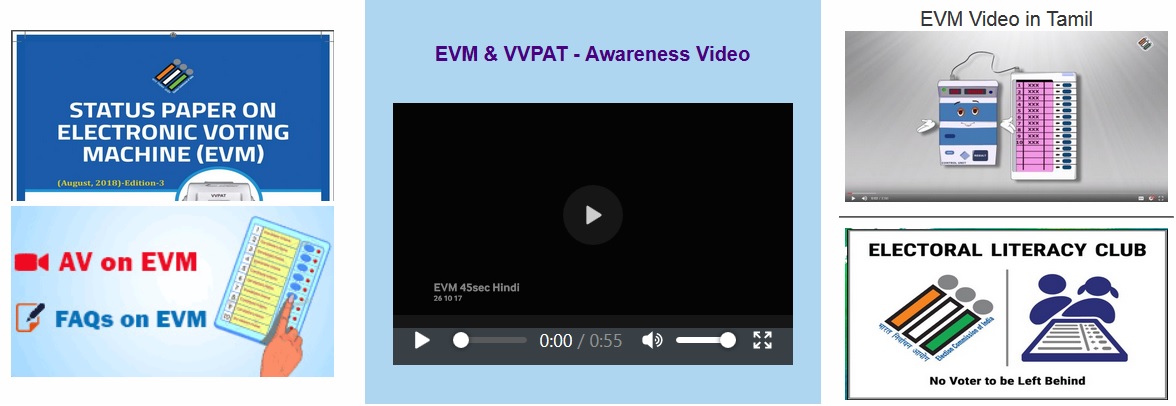
Search Voter’s List through SMS
Voters can verify their names in the voters list through SMS.
From Puducherry and Karaikal regions, send SMS to 1950(Toll-free)
SMS format For English: PDYELEC <space> <IDCARD_NO>
SMS format For Tamil: PDYELEC2 <space> <IDCARD_NO>
Voters from Mahe and Yanam can SMS to 7738299899
SMS format For English: PDYELEC <space> <IDCARD_NO>
SMS format For Malayalam/Telugu: PDYELEC2 <space> <IDCARD_NO>
Make sure that the ID Card number you send is correct.
Example for English :
(1) PDYELEC PY/01/008/027573
(2) PDYELEC HJN0157842
Example for Tamil/Telugu/Malayalam :
(1) PDYELEC2 PY/01/008/027573
(2) PDYELEC2 HJN0157842
FAQs
1. I am a tenant and my landlord does not want me to get enrolled. How can I get enrolled as a voter?
To get enrolled in the voter list is your statutory right. Please check the electoral roll of your area available on website of Election Commission / Chief Electoral Officer of the state / in office of Electoral Registration Officer / Assistant Electoral Registration Officer.
If your name is not included in the roll, please fill up Form 6 and deposit it with the Electoral Registration Officer / Assistant Electoral Registration Officer / Booth Level Officer.
2. Who is competent to verify claim applications and objections?
The Electoral Registration Officer/Assistant Electoral Registration Officer of the concerned constituency.
3. Where the postal address of the Electoral Registration Officers can be obtained from ?
Postal addresses of all Electoral Registration Officers are available on the website of Election Commission of India / Chief Electoral Officers of respective State / Union Territory (link to which has been provided on the Election Commission of India website).
4. If I apply on line, whether I need to send to the Electoral Registration Officer’s address, signed copy of the Form 6 along with required documents.
As soon as the Electoral Registration Officer / Assistant Electoral Registration Officer receives Form 6 filed on line, he downloads the form along with enclosure and deputes Booth Level Officer to visit your residence to verify and obtain your original signature on the application form.
5. Where will be the notice of hearing sent by Electoral Registration Officer?
The Electoral Registration Officer will send notice at the address of applicant in the country of his current residence, as informed by him and it will be considered as due service of notice to the applicant.