ceouttarpradesh.nic.in Search Your Polling Station, Booth Level Officer : Uttar Pradesh
Name of the Organisation : Chief Electoral Officer Uttar Pradesh
Type of Facility : Search Your Polling Station, Booth Level Officer
Applicable State : Uttar Pradesh
Home Page : http://ceouttarpradesh.nic.in/Default.aspx
Search Your Polling Station
Kindly follow the below steps to search your Pollling Station Location on Google Map.
Related / Similar Service :
CEO Uttar Pradesh Search your Name in Electoral Roll
How to Search?
Steps :
Step 1 : Visit the official website of CEO UP through provided above.
Step 2 : Next click on the “Search Your Polling Station Location on Google Map” link
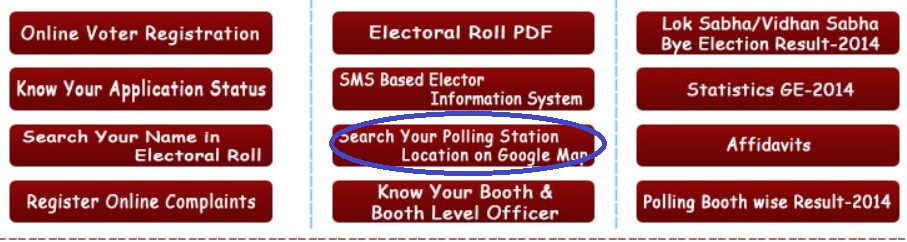
Step 3 : After that enter the following details to Check your Polling Station
1. Select Your State/UT [Uttar Pradesh]
2. Select Your District [Auraiya]
3. Select Your AC [Auraiya]
4. Click Search button
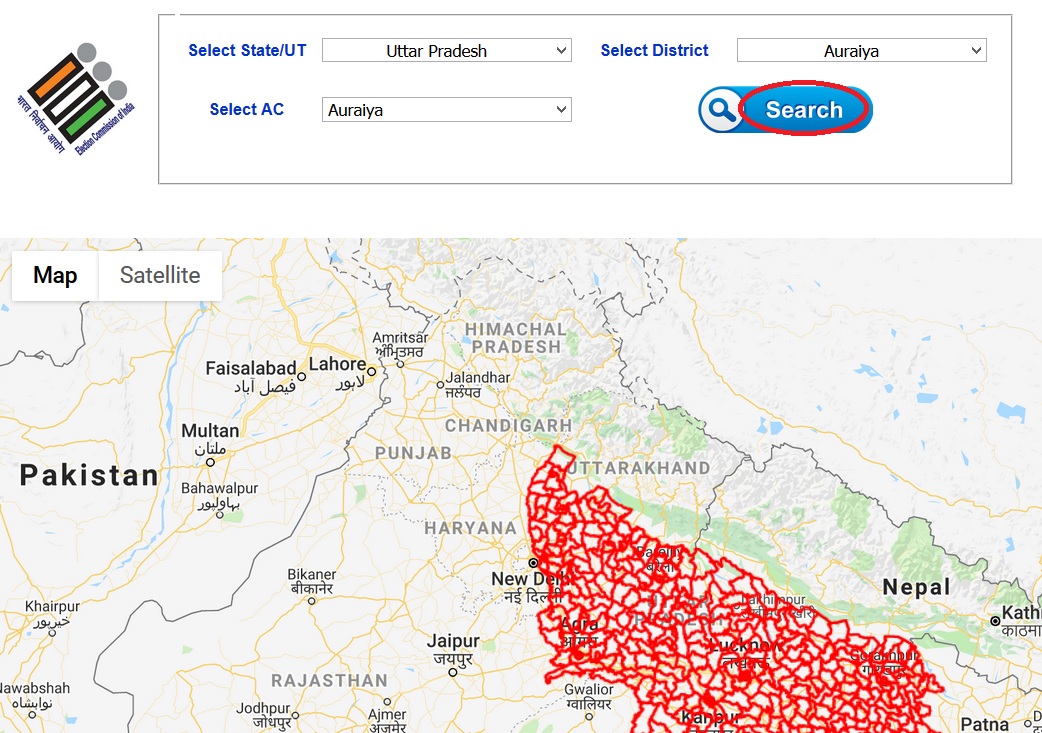
Search By SMS
SMS Based Elector Information System :
Get your power in your hand
Get your mobile in your hand
SMS Format :
UPEPIC <space> <EPIC NO.> Example : “upepic xgf1111111”
Send it to 9212357123
You will receive a message about your Polling Station.
Know Your BLO
To know your BLO, kindly follow the mentioned steps below.
Step-1 : Select the Search Type
Step-2 : Select the District
Step-3 : Select the AC Number
Step-4 : Click on “Show Detail”
In my voter id card my name and date of birth is wrong. I want know how to correct it?
I want to know about our voter card
How to make voter id?
Register Here
https://eci-citizenservices.eci.nic.in/
XBU0635672
My details?
Dist sultanpur
up/14/199/0246292