ceorajasthan.nic.in Search Name in Electoral Roll & Check Application Status : CEO Rajasthan
Name of the Organisation : Chief Electoral Officer CEO (ceorajasthan.nic.in)
Type of Facility : Search Name in Electoral Roll & Check Application Status Online
Applicable State : Rajasthan
Home Page : https://election.rajasthan.gov.in/
Contents
CEO Rajasthan View Application Status
Follow the steps to view the list of Claims and Objections Received
Related / Similar Service :
CEO Rajasthan Apply Online Voter ID Card Form 6
** Go to the CEO Rajasthan Website and Select Check Status link.
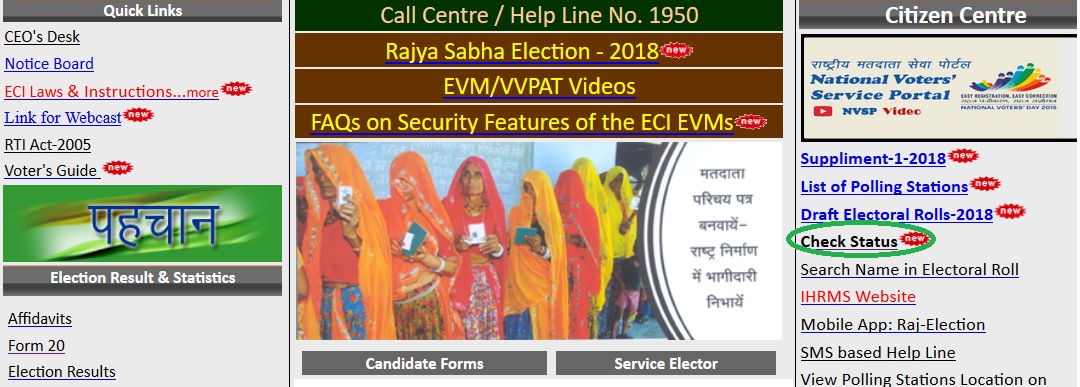
** Enter the following details to Check your Status,
Step 1 : Select District
Step 2 : Select AC
Step 3 : Enter Form No. Or Voter Name in English
Step 4 : Click Show button
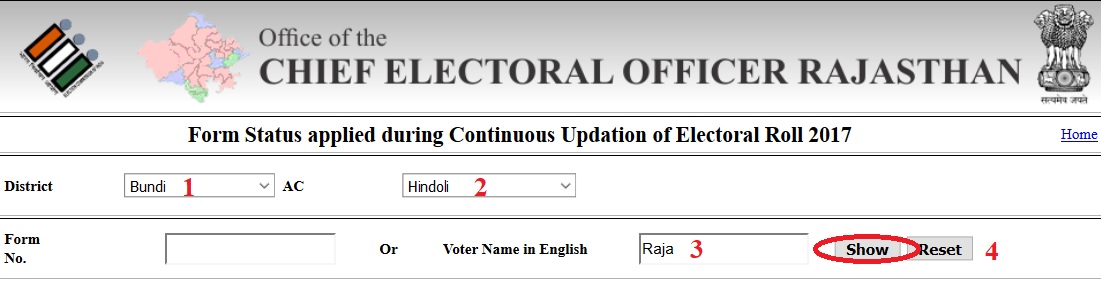
** Then it will provide the details as shown below.
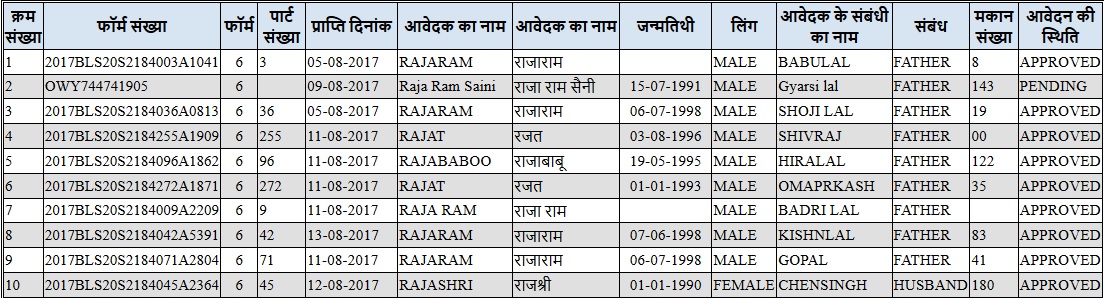
Search Name in Electoral Roll
You can search your name by the following ways,
** Search your entry by ID Card No
** Search your entry by Name
** Search your entry by Area/Locality
Search by Voter Id
Step 1 : Enter Number of your voter photo ID *
Step 2 : Enter Captcha Code
OR
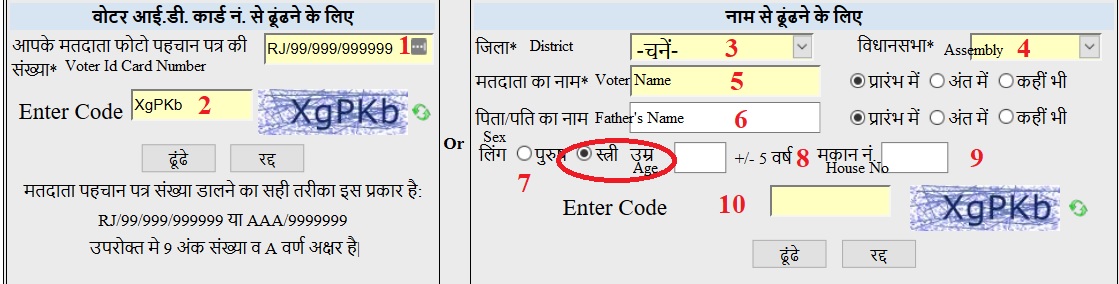
Step 3 : Select District*
Step 4 : Select Assembly*
Step 5 : Enter Name of voter * Initially anywhere in the end
Step 6 : Enter Father’s / Husband’s name Initially anywhere in the end
Step 7 : Select Sex – Male/ Female
Step 8 : Enter Age
Step 9 : Enter House No
Step 10 : Enter Captcha Code
Note :
The correct way to insert Voter ID card is as follows
RJ / 99/999/999999 or AAA / 9999999
The above mentioned is 9 digits and A character letter.
Search by Area/ Locality
Step 1 : Select District
Step 2 : Enter Area/ Area Name
Step 3 : Click Submit button
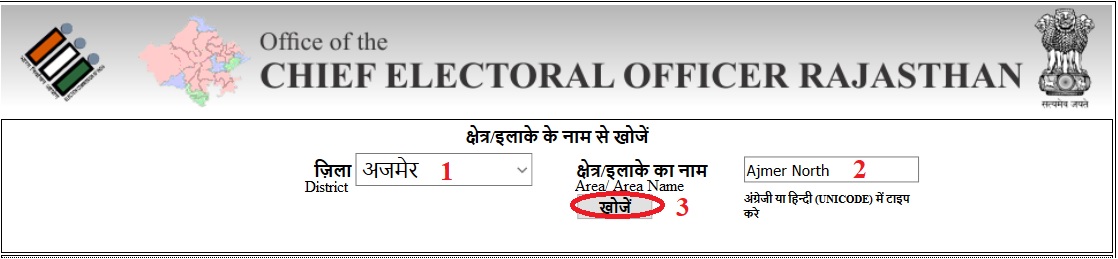
SMS Services
SMS Services to Citizen by Voter ID Card Number SMS can be sent at number 9680999899
SMS from Citizen : VOTERJ <IDCARDNo.>
Reply to Citizen : AC- <AC Number – AC Name> Name – <Name of Voter> Age – <Age in Year> Sex – <M or F> Relative – <Relative Name> Part No.- <Part Number > S.No.- <Serial No.>PS – <Polling Station Name>
SMS from Citizen : VOTERJ M <IDCARDNo.>
Reply to Citizen : AC: <AC Number – AC Name> ERO Name: <ERO Name> ERO Contact : <ERO Mobile Number> PS: <Part Number – Polling Station Name> BLO Name: <BLO Name> BLO Contact : <BLO Mobile Number>
SMS from Citizen : VOTERJ <AC No. , Part No.>
Reply to Citizen : AC: <AC Number – AC Name> ERO Name: <ERO Name> ERO Contact : <ERO Mobile Number> PS: <Part Number – Polling Station Name> BLO Name: <BLO Name> BLO Contact : <BLO Mobile Number>
SMS from Citizen : VOTERJ <AC No.>
Reply to Citizen : AC: <AC Number – AC Name> ERO Name : <ERO Name> ERO Contact : <ERO Mobile Number>

I need my duplicate voter card
My voter I’d get lost. Please re issue duplicate voter I’d
Please tell web address to link voter Id with Aadhar card
How may i get voter id card from online applying?
Rj/07/051/384001
RLQ/0874099 details
New voter id card apply
Where to file Form-6
A. During revision period, the application can be filed at the designated locations where the draft electoral roll is displayed (mostly polling station locations) as well as the offices of Electoral Registration Officer and Assistant Electoral Registration Officer of the constituency. The application can also be filed online on the website of Chief Electoral Officer of the State concerned.
B. When revision programme is not going on, the application can be filed only with the Electoral Registration Officer or can be filed online.
Tzv/1304476
To check status you meed district,AC,Part no and form no
Voter card detail
MY NAME IS THE VOTER LIST OF MALAKHERA, ALWAR, RAJASTHAN NOW I WANT TO ADD MY NAME IN THE VOTER LIST OF JAIPUR AS I AM RESIDING IN JAIPUR.