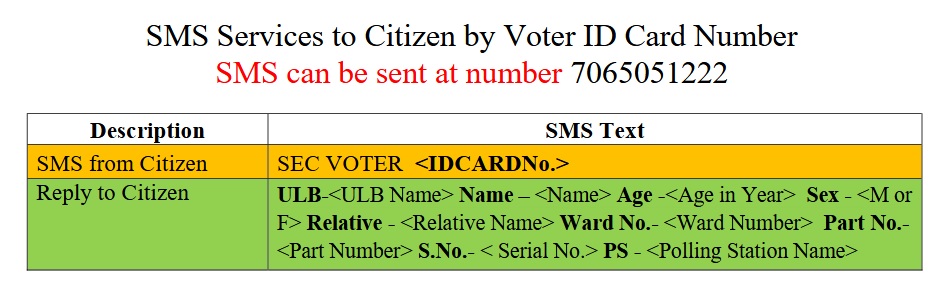ECI Voter Helpline App : Election Commission of India
Organisation : Election Commission of India ECI
Facility Name : Voter Helpline App
Applicable State/UTs : All India
Website : https://eci.gov.in
Contents
What is Voter Helpline App?
Voter Helpline App is introduced by Election Commission of India. Download our Mobile App ‘Voter Helpline’ from Play Store and App Store. The App ‘Voter Helpline’ provides you easy searching of your name in Electoral Roll, filling up online forms, knowing about Elections, and most importantly, lodging grievance. You will have access to everything about Election Commission of India.
Related / Similar Facilities :
ECI National Media Award For Best Campaign On Voters Education & Awareness 2023
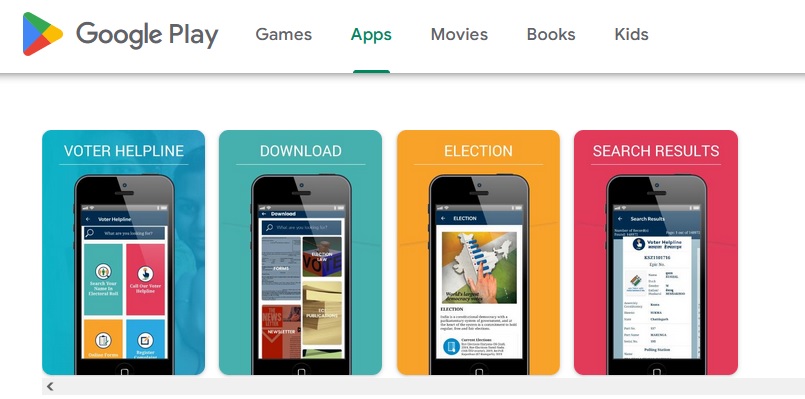
You can view the latest Press release, Current News, Events, Gallery and much more. You can also track your form application and status of your grievance. Click here to download. Don’t forget to give your feedback from the link provided within the Application.
How to Register in Electoral Rolls through Voter Helpline App?
For Online Registration in Electoral Rolls through “Voter Helpline” Android Application.
Step 1: Search “Voter Helpline” on Google Play Store.
Step 2: Click on “Install” button to install the application in your mobile phone.
Step 3: After installing application click on “Open” button to open the application.
Step 4: It is the home screen of application.
Step 5: Check box on “I Agree” and click on “Next” button.
Step 6: Now click on “New User?” link to create your account in app.
Step 7: Enter your mobile no. and click on “SEND OTP” button.
Step 8: Enter OTP that you have received in your mobile and click on “VERIFY” button.
Step 9: Enter email, EPIC Number (If you have) and password and click on “Submit” button.
Step 10: Now login through your mobile no. and password that you have created in Step 9.
Step 11: In this new window click on “Forms” link and move ahead for Apply Online.
Step 12: Click on “Apply Online (New)” link for new registration as a voter.
Step 13: Click on “New Voter Registration” button for registration.
Step 14: Now click on “Continue” button on this screen and move forward for form filling.
Step 15: Form 6 will open on your screen. Here select your State, District and AC and click “Next”.
Step 16: In first step enter your name, DOB, mobile no., gender and click on “Next”.
Step 17: In second step enter your address details and move forward by clicking “Next”.
Step 18: In third step enter family details and click on “Next”.
Step 19: Upload or click picture from your camera regarding your recent image, age/address proof.
Step 20: In final step select State and District and click on “Done” button.
Step 21: Now verify all the details through preview of your entries.
Step 22: If all details are correct as you have entered. Finally click on “Confirm” button.
Step 23: Your form has been submitted and a reference id has been generated to track form.
Step 24: Now click on “Explore” button on application to look various features of application.
Step 25: Now click on “Status of Application” link to check status of your filled form.
Step 26: Now enter “Reference Id” and click on “Track Status” button.
Step 27: The above screen will show whole track of your applied form.
SMS Based Helpline
SMS Services to Citizen by Voter ID Card Number
SMS can be sent at number 7065051222